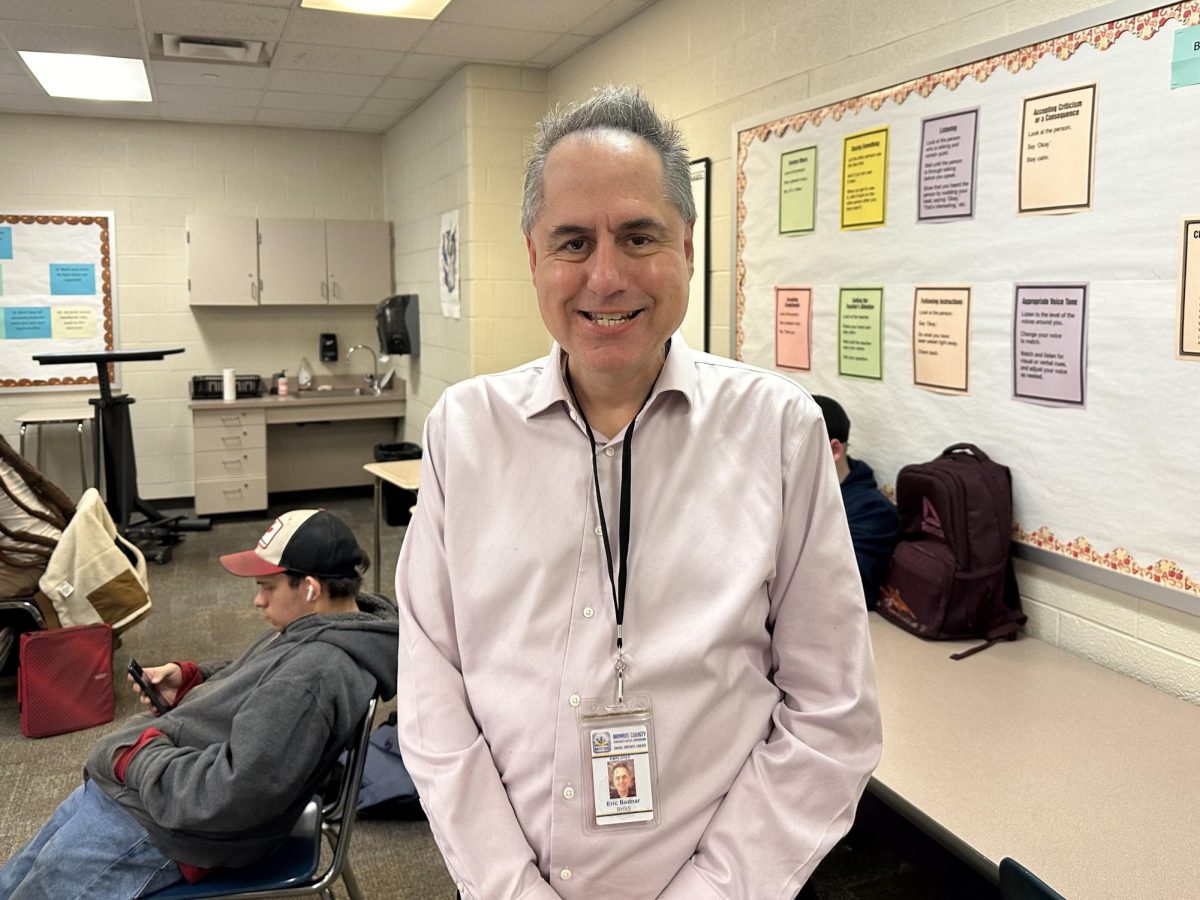Everyone at South is aware of the newest changes to the school’s Wi-Fi. The changes have disrupted the day to day of the students here at South. We reached out to Tim Pritchett, director of eLearning strategies, to find out exactly what is going on.
What changes were made to the Wi-Fi over break? And why?
Over break, MCCSC retired the open Guest network at North and South. This change occurred in the rest of the MCCSC facilities in 2017 pending hardware upgrades at North and South. Those upgrades occurred over winter break allowing for the change. The primary reason for the change is that open Guest SSIDs are unsecure. iOS throws a warning notifying users of it, and open Guest networks do not encrypt any traffic. The changes also separated the MCCSC internal network for MCCSC owned and hardened devices like student issued laptops from personal devices for security reasons.
Why can personal devices no longer be connected to the main school Wi-Fi?
As noted in the previous response, we needed to separate devices that have anti-virus installed, patched operating systems, etc. and are owned by MCCSC from personal devices with no minimum requirements to access the network. This is a best practice security measure consistent in all organizations. Universities, private businesses, convention centers, all have secure employee networks and guest networks that have access to different resources and differing security requirements.
Is there any way to connect a personal computer to the Wi-Fi? And if so how.
Yes. A personally owned computer may connect to the Guest network just like a phone. Beginning Tuesday morning, we started pushing a captive portal to any device connecting to the Guest network which eliminated the need for a user to connect then open a browser window like they had to on Monday. A user may now connect to the Guest SSID and should have a captive window pop up on the device with Guest portal access instructions. The CRAM room can provide assistance if needed.